Recently working with several terminal windows and tabs, I've been finding myself wandering around them to find the right terminal where I wanted to land on. All added up, it was a significant penalty in my "performance" and, even worse, made me mad!
I was already using different color schemes for the different terminal windows, by contexts, so I could quickly identify what was in each terminal once I see it. But since having 6+ terminal windows and colors is not practical, I group some in the same window, again, by context.
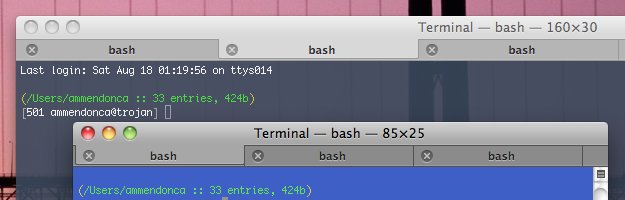
I've decided to look for a way to name the terminal window and/or tabs so I can quickly get to the one I needed. It's actually quite simple, just type (in the desired terminal tab):
echo -n -e "\033]0;Your Title Goes Here\007"
et voilà! Precious time saved!
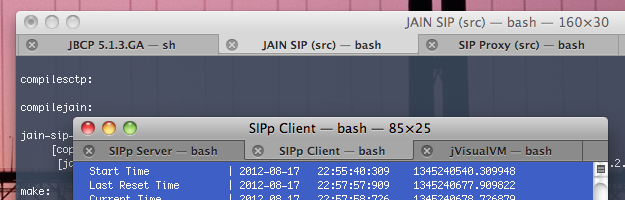
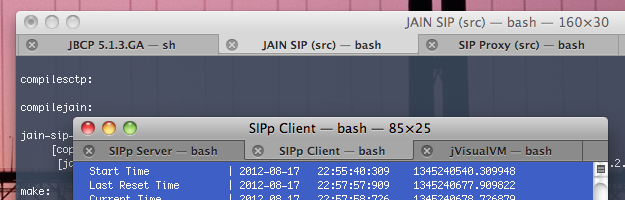
Cool tip, but it doesn't work if you're ssh'd into a remote server.
Thanks Ben! You are right, it only works on a local terminal. If you are on a remote server (and also for local ones) you can go the GUI way and hit cmd-i to bring the Inspector window and set it in the Title field.
Cheers!